Nowadays, almost all banking is done on the run. That is why almost all banks have invested in developing mobile banking apps. This includes smaller banks such as the Seacoast National Bank out of Florida.
In this quick review, we will be looking at the app itself and all the features and benefits you can take advantage of by downloading and using it. Here is what we will be looking at:
- A little About Seacoast National Bank
- Bank Services Offered
- Seacoast National Mobile Banking App
- How to Download
- How it Works
- Key Features
- Are there Any Costs?
- How to Use the App
- Fees and Rates
- Contact Information

A Little About Seacoast National Bank
If you haven’t yet signed up for an account with Seacoast National Bank, then you may want to know a little bit about their history.

This bank has been open for over 90 years. Starting back in 1933, the Hudson family has owned and operated this banking establishment.
Though the bank has gone through many different names, the dedication to the community and their financial needs has been forefront.
Changing the names also meant changing the logos as well as evolving with the times when it came to banking. This includes using the personal automatic teller system in the 70s.
What’s New?
That evolution with time and technology meant that in the 90s, the bank embraced electronic banking and has continued to expand its technology.
That is where this mobile banking app comes into play, and so now we will look at some of the services the bank itself offers.
Bank Services Offered
Before we start talking about the benefits and features of the app itself, it is important to understand what the bank itself offers.
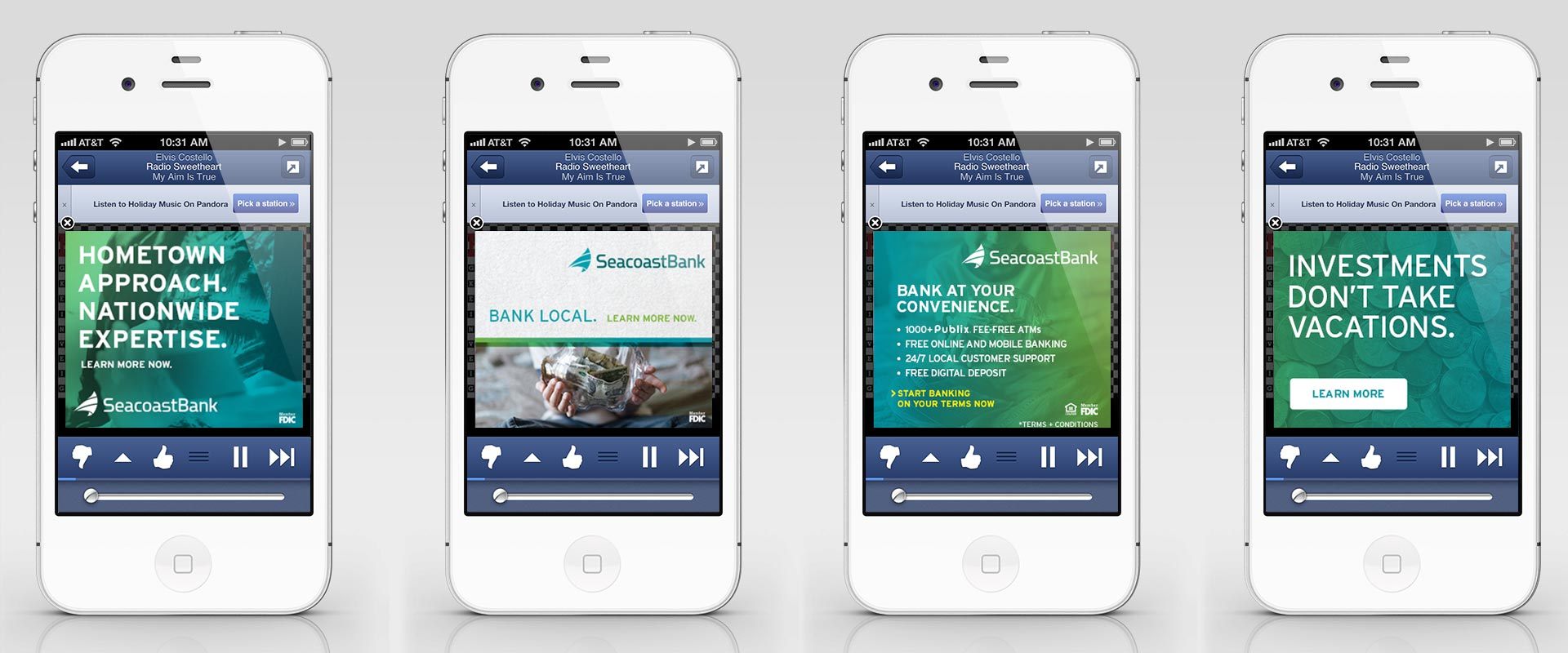
Like any bank, Seacoast National offers both savings and checking accounts. In fact, when it comes to checking accounts, there are five different accounts you can choose from.
They also offer retirement accounts. This is great if you’re looking to invest in IRAs to ensure that you are set when it comes to retirement in the future.
These types of bank accounts do offer more options than your typical 401(K). So diversifying your retirement plans using this model could be a good idea.
Do They Do Money Market Accounts?
Seacoast National Bank does also offer money market accounts.
This type of account is another way to diversify your retirement plans as it is an account that offers a higher interest rate than a typical savings account.
On top of that, you can also get a debit card as well as write checks off of this account.
Seacoast National Mobile Banking App
So once you have set up a banking account with this Seacoast Bank, you can set up our mobile banking through this app.

This will allow you to monitor all your banking accounts and move money easier. But there are other things that downloading the app will open to you as well.
You will be able to start banking using your personal bank account to do anything you would do in person.
This is why if you do have an account with this bank, you should go ahead and opt to download it to make your life a little easier.
Branch Information?
The app also makes other information available to you.
If you ever need an ATM or branch location on the go, you can use the locator in the app to find one.
This tab will give you both the address and phone number of branches close to you.
How to Download
For those that already have an account, just head over to the store that is corresponding to your operating system on your smart device and search for the SeacoastBank Personal Banking app.

Once it pops up, you then can click over and head to the download page. When there, you will click install and wait for the app to download.
When it comes to requirements for the device, if you are dealing with an iPhone, you will need to have an iOS 10.3 or higher.
For those with an Android, you will need Android 4.3 or higher.
Where to Download?
Once you have the app installed, all that is left is to sign in and create a profile, and then you will be able to bank on the go.
If you are ready to download, you can find the app for Android devices in the Google Play Store and for iOS devices in the Apple store.
How it Works
Like any other banking app, it is pretty simple when it comes to how it works. Once the app is installed, you will sign up for a profile.

Once you click the sign-up, it will direct you to a place where you can create a user ID and password.
You can opt to save your user ID so that it is easier for you to access it quicker. Once you have done this, you will connect your account, and all the features will be present for you.
Then all this left is for you to decide what exactly you are looking to do within the app itself.
You Can Even Calculate Loans!
Though we are about to get into all the features, we want to mention that you have access to one of the screens, which is the loan calculator.
There you can determine a rough estimate of what you would be able to apply for when it comes to several different loans, including home and auto.
Key Features
OK, so I’ve already talked about the loan calculator, which is one of the features that you have access to use, but there is so much more.

This includes depositing checks via the app. All you have to do is lay the check down flat, take a picture of it within the app, and then that money will be deposited.
Along with that, you can also set up a touch ID or a four-digit passcode so that you have more security and quicker access to your account.
You can make payments for your bills, personal person transfers, and even transfer money from one account to the other.
There Is Also a Mobile Wallet
One of the coolest features is the mobile wallet.
More and more retail stores are able to accept tap and go type payments like Apple Pay or Samsung Pay.
So having the ability to have your Seacoast Visa debit card set up in a mobile wallet will make things a lot easier.
Are there Any Costs?
So are there any costs when it comes to this mobile app? The answer is no.

It is free to download, and all you actually need is a bank account with Seacoast Bank. So for me, the fact that there are no costs to get started seems like a good fit.
Of course, as I said, you have to have a bank account with the bank, but that too is easy to do.
Like any other bank, all the normal processes are in place, and so once those have been carried out, you are ready to get started.
What Do You Need to Set Up an Account?
You can set up your account via the website. All you’ll need is your address, phone, email, and Social Security number.
And then a bank account deposits money from, and then you are done.
Once you have finished all of that, you will get a confirmation email, and your debit card and checks will be mailed to you.
How to Use the App
There are several ways that you can effectively use this app. Of course, the biggest is being able to deposit and transfer money back and forth.

When it comes to depositing the check, you can do this, as we said, with just a simple picture. But you can set up text banking too.
This is done through the settings. All you have to do is enroll through your online banking and follow all the activation instructions.
Once you have done this, you will receive updates via text which is great if you’re trying to make sure that there are no fraudulent charges placed on your card.
How Do You Set Up Your Passcode or Touch ID?
Another form of security that you might want to look at is the passcode or touch ID.
This is done through your settings tab.
Once you’ve chosen which route to go, all you have to do is follow the prompts, and you will be able to set this up in no time.
Fees and Rates
When it comes to online banking though the app is free, there are some fees that you should be aware of.

Typically a personal online banking account will come with no costs, but there are a few steps you have to take.
The first way to make sure you have zero monthly fees is to make sure you choose e-statements. When you do this, you will have to receive a direct deposit of $250 or more every statement cycle.
Another way you can get zero monthly fees is to choose e-statements and make seven or more debit card swipes per that statement cycle. This does not include transactions at the ATM.
Are there Any Other Fees?
Other than an annual fee, if you don’t opt for either of those two options, you may see a $3 external transfer fee for every transfer you make from your account.
Other than that, those are the only fees and rates you have to be concerned with when dealing with this account.
Contact Information
There are several ways to contact the Seacoast Bank. The first, of course, is through their customer service line, which you can reach at 1- 866-710-5778.

You can use their live chat to get instant answers to any questions you have. If you’d rather speak to someone on the phone and need answers quickly, you can call the fast lane line at 1-866-674-5578.
Along those lines, you can also send them an email with any questions or comments that you may have. You can do this by sending that email to [email protected].
If you’re looking for financial consultations, there is also a request consultation tab that you can locate via their website.
Customer Services Hours
If you’re looking to contact customer service through the phone number I mentioned above, you will want to know the hours of operation.
The hours are as they are stated below.
- Monday – Friday: 7:00 AM to 10:00 PM EST
- Saturday: 8:30 AM to 5:00 PM EST
- Sunday: closed
Summary
If are looking for an online bank that you can easily sign up for, I think this is a great option. I hope my look at the features and benefits of this mobile banking app has helped you with your questions.
Note: Mobile banking has rules and regulations like any other type of banking so consult the bank’s terms and conditions page for more information.